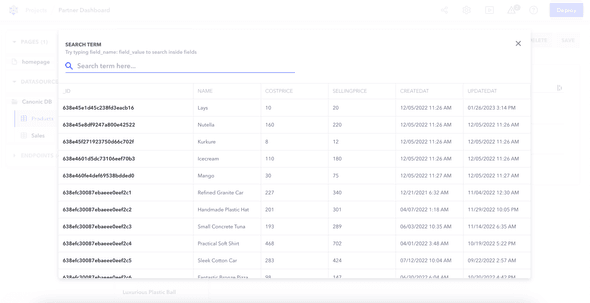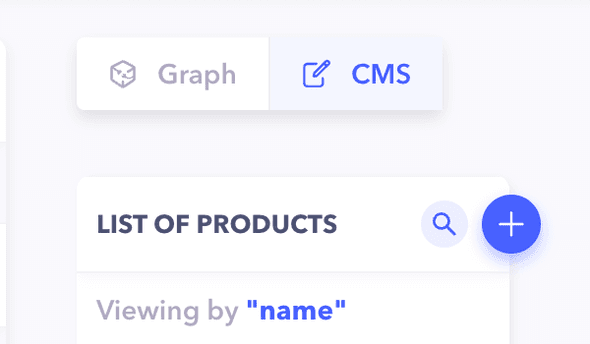The advanced search allows you to search across a variety of fields from your table. You can also sort and select multiple fields in the same view.
Advanced search is only available for tables marked as lists. Individual tables can only store a single entry so search is not applicable.
To access the advanced search
- Go the the Content Management System (CMS) page
- Click on the search icon. You will see the navigation pane expand.
- Start typing to search the CMS.
By default only title is searched. You can change this by manually specifying a field.
For example:genre:"Comedy" year:1998
You can sort columns by clicking on the column label. Clicking on it again toggles the sorting.