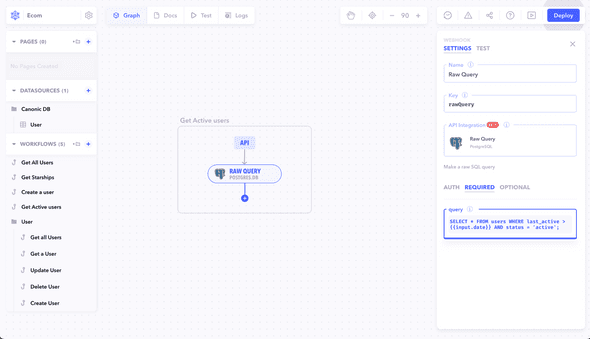Introduction
Fetching and filtering data from an SQL database using Canonic's DB Query node allows you to retrieve specific data sets based on given criteria.
Setting Up the DB Query Node
- Add a DB Query Node: Place a DB Query node in your workflow where you need to fetch and filter data.
- Configure the Node: Write an SQL query to fetch and apply filters to your data.
Example Query
Consider a scenario where you want to fetch user data based on their activity status.
SELECT * FROM users WHERE last_active > '2023-01-01' AND status = 'active';Testing the Query
- Test the Query: Execute the query within the node to verify it correctly fetches and filters data as intended.
- Validate Outputs: Review the outputs to ensure the correct data is being retrieved according to the query's criteria.
Note: Efficient fetching and filtering of data in SQL with DB Query node can significantly enhance your data retrieval capabilities. It's crucial to ensure that your queries are secure, optimized, and rigorously tested for best performance.