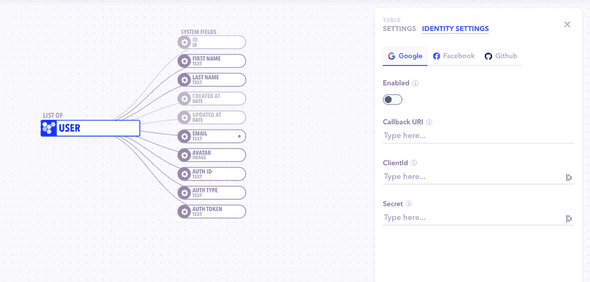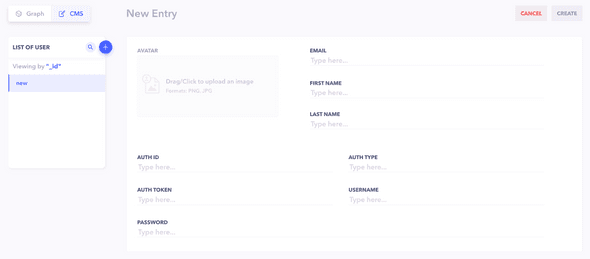Identity type tables are specifically used to store user information and managing logins. This type of table has inbuilt support for logging the user though differet providers. We support GITHUB, GOOGLE & FACEBOOK as of now.
In the Graph
Create a Identity table by simply creating a new table and marking the type as IDENTITY When you create an identity type table in your new or existing project, it'll come with a bunch of predefined system fields that covers most of the user information. You can also add more fields to this table as you require.
You can choose and enable which login provider you want your backend to support and fill in the required details for them.
- Client ID → The Client ID of the project issued from login provider.
- Secret → The Secret key of the project issued from login provider.
- Callback URI → The URL of the application where you want your users will be redirected after logging in.
Once you fill in the required paramaters, you are set to go and hit deploy. Canonic will spit out a unified set of API's (along with it's documentation) for login, authentication and managing your users inrespective of from which source they are loging in.
You can read more about how to use Identity Type Tables here.
In the CMS
When you publish a IDENTITY type table, it's available in the Content Management System. You'll not be able to add/edit data to the pre-defined fileds since that comes directly from the login provider that they use to log-in.