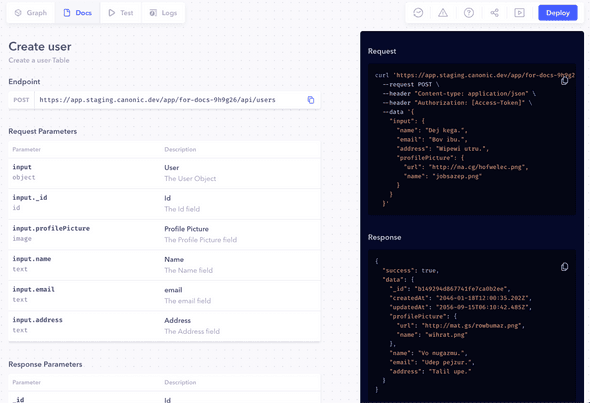Whenever you publish, documentation complete with request, response parameters & examples is generated for your project. You can access the documentation by clicking on the docs tab on the left bar.
This is particularly useful when you want to quickly refer to the docs to lookup parameters or examples. The documentation can also be shared with external teams by inviting them to the project with Developer permissions.
In addition to the REST API documentation, we also host a GraphQL playground for your APIs where you can test out all your endpoints. Comes with autocomplete, docs, schema & more! Read More
All the endpoints are showed along with their paths and their HTTP methods on the left hand navigation. You can navigate to different endpoints by simply clicking on them.
For every endpoint you can see a sample CURL request along with a mocked response. Note that the response is mocked and only represents how your actual data will be structured. See using API Examples for more information.