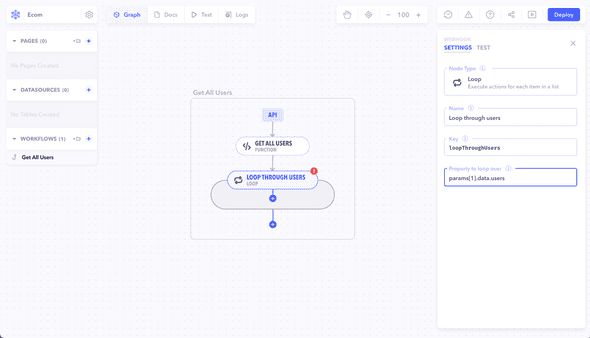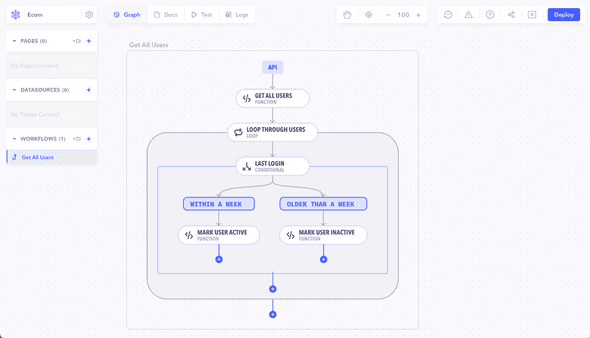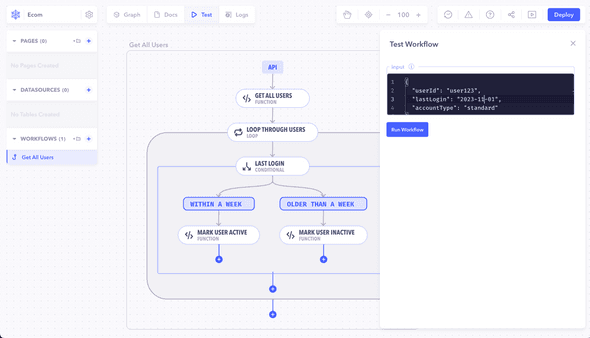Iterating through data is a common task in many workflows, particularly when dealing with lists of items or collections. This will guide you on how to set up a loop within a workflow to process each item in a dataset.
Preparation
Before setting up the loop, ensure you have:
- A dataset to iterate over, such as a list of user records, products, or any other collection.
- A clear understanding of the processing or actions needed for each item in the dataset.
Setting Up the Loop
- Identify the Loop Location: Determine where in the workflow the iteration should occur.
- Configure the Loop Node: Add a 'Loop' node in your workflow where you need to process each item in your dataset.
Example Scenario: Processing User Data
Imagine you have a list of users and you need to update each user's status based on certain criteria.
Dataset Structure
Assume each user record in your dataset looks like this:
{
"userId": "user123",
"lastLogin": "2023-03-01",
"accountType": "standard"
}Iteration Logic
The goal is to iterate through each user and perform specific updates.
Implementing the Loop
- Add Loop Node: Place a 'Loop' node at the appropriate point in your workflow.
- Configure Data Source: Set the 'Property to loop over' to point to your dataset.
Processing Each Item
Within the loop, add nodes or logic to process each item. For example, you might:
- Check if the
lastLogindate meets certain conditions. - Update the
accountTypebased on user activity.
Testing the Loop
- Input Test Data: Provide a sample dataset to test the loop.
- Run the Workflow: Execute the workflow and observe how each item is processed.
Analyzing Results
- Check Records: Ensure each user record is processed as expected.
- Workflow Accuracy: Confirm the workflow behaves correctly for the entire dataset.
Best Practices
- Handle Edge Cases: Ensure your loop handles edge cases and unusual data entries.
- Regular Testing: Continuously test and review the loop, especially after making changes to the workflow.
Note: Efficient iteration through data is vital for workflows that handle collections of items. Properly setting up and testing loops ensures your workflow processes each item correctly and efficiently.