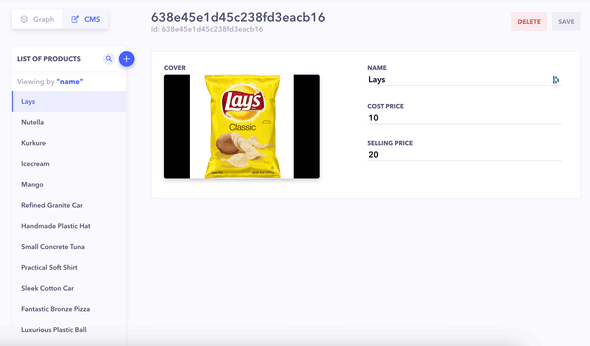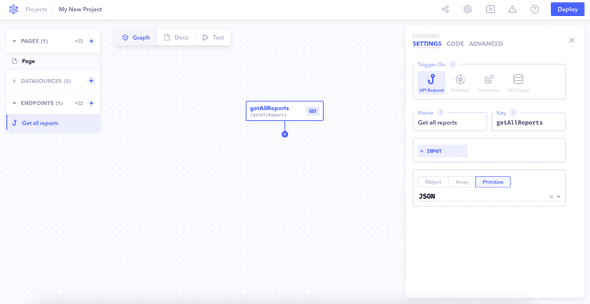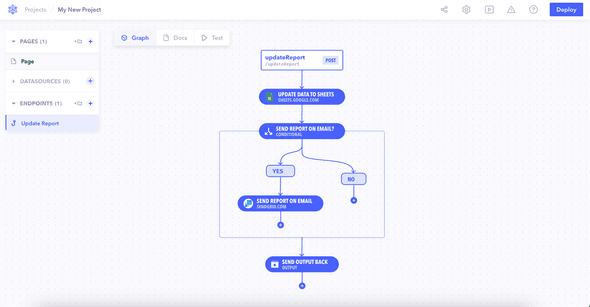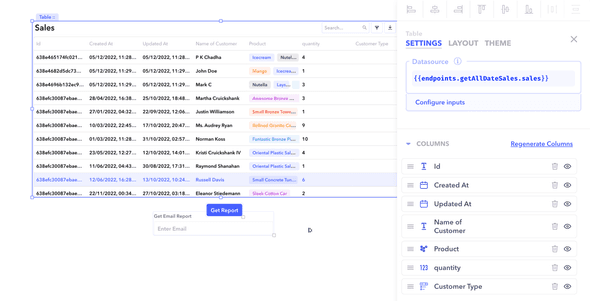Now let's create our logic and workflows to power the frontend page that we just created.
1. Creating basic endpoints
Start by clicking on + button against endpoints section to create a new endpoint.
Fill all the required inputs like API path, output, anything else that is required.
2. Add your logic
You can use a combination of pre-defined logic blocks like loop, conditional if-else, api integrations to define the business logic required.
3. Connecting logic with frontend components
Once you create your logic and workflows, head over back to frontend pages and connect components with their respective endpoints and other logic blocks. You can add the connections in the datasource field of the components.
Example: Connecting a table component to display sales recorded in the database.