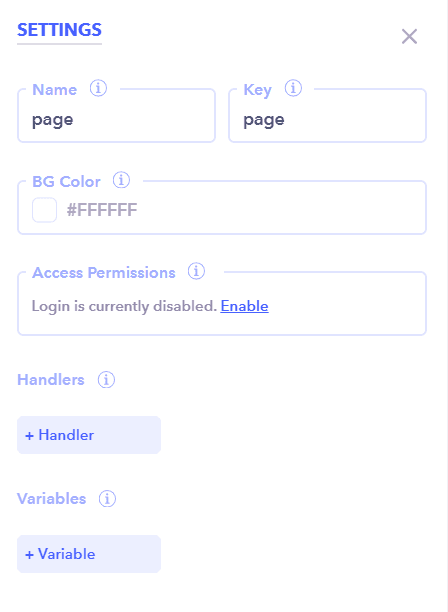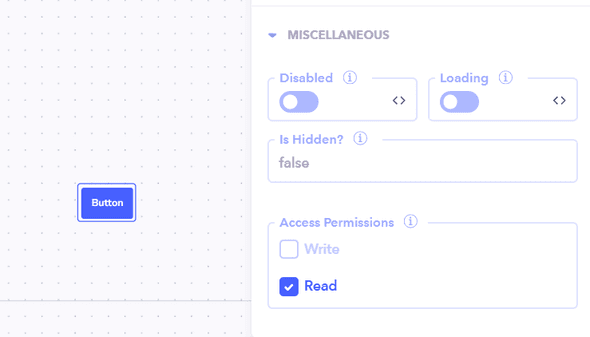The ability to restrict access based on permissions is a valuable feature that enables you to control which users can interact with the project. Additionally, you can also limit users' access to specific components by assigning roles and permissions.
Enable Access Management
When setting up a new project, you have the ability to enable this option. Once the project is created, add a new page to it. On the right sidebar settings, you will find the option to enable access management.
Another method to activate access management is by navigating to the Settings tab and opting for Access Management
After enabling login, you have the ability to grant users access to components based on their roles and permissions. To set the permissions, navigate to the component's settings and find the option to set permissions in the miscellaneous section.
There are two key permissions that can be configured for each component:
- Read : Allows users to view the component.
- Write : Allows users to edit the component.