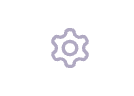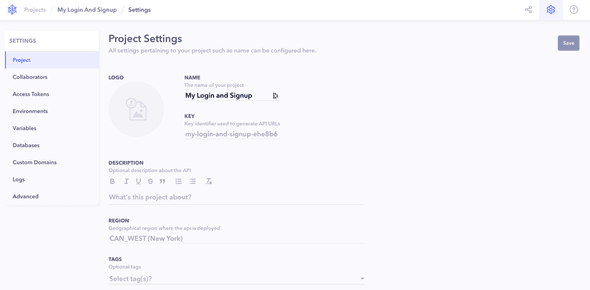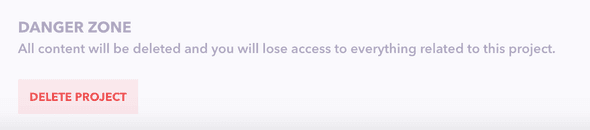Basic settings related to your project such as name, description are available inside the project tab in settings of your project.
Accessing settings of your project
To access settings of your project, click on the gear icon in the right-side of the header.
On clicking, you'll land inside the project tab of your settings.
Editable fields
Here some of the fields such as name, description and tags are editable fields. You can use these fields to define your project better to your team or stakeholders.
Uneditable fields
Fields such as key and region are uneditable fields. You can only define them once while creating your project.
Danger Zone
Danger zone lies at the end of this project tab. By clicking on the red button, you will delete all the data related to your project.
Deleting your project is an irreversible process. Proceed with Caution!