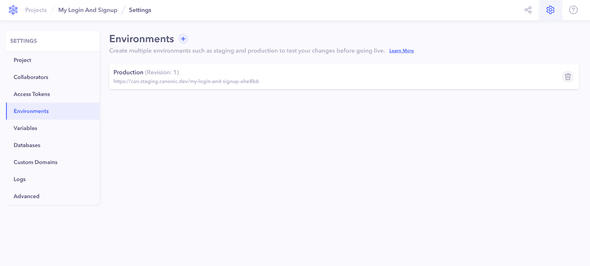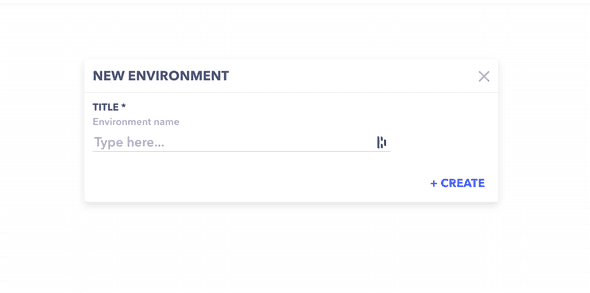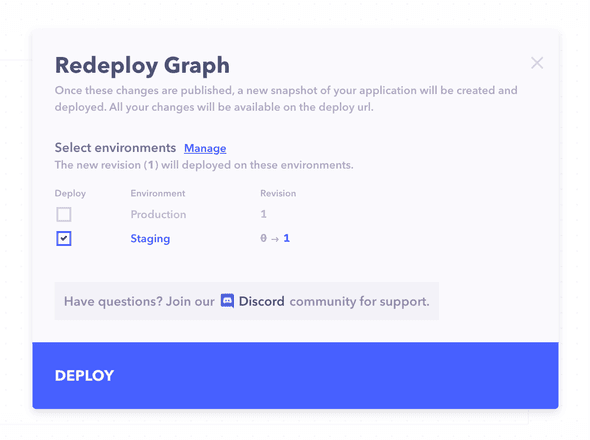To add multiple different environments like Staging, Production, Dev - head to Environments tab inside the settings of your project.
Creating an environment
By default production environment is present in every project. To create a new environment, click on + against the environments and fill in the name of the new environment that you want to create.
Deploying in new environment
To deploy in this newly created environment, you'll need to select this environment in the deploy model.