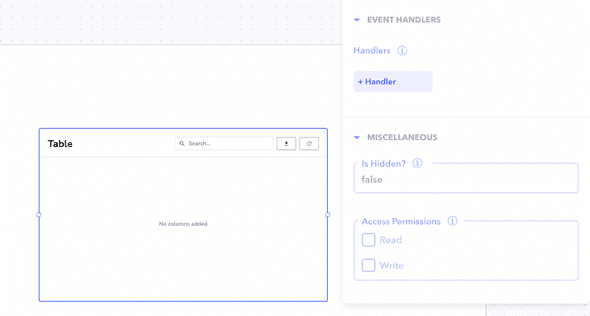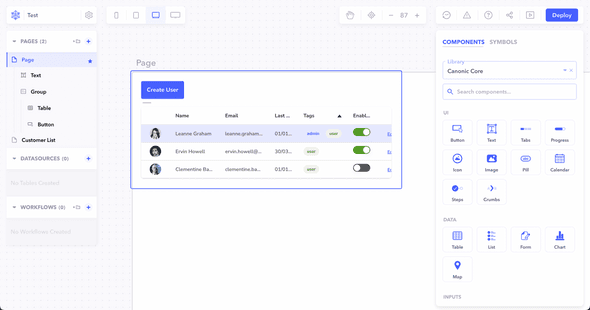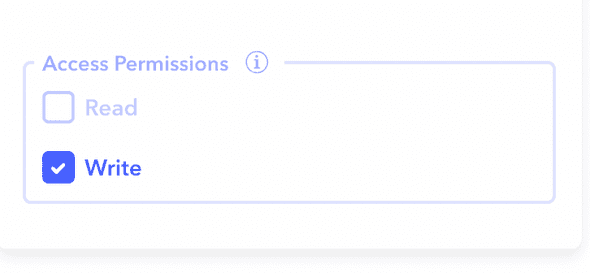Introduction
Component access control is used to limit the access for a component based on certain roles or permissions. You can choose what permissions are necessary for a user to be able to access a particular component.
Permissions
Once login is enabled for the project, the access permissions configuration is enabled for every component under the Miscellaneous tab in the Properties panel.
There are two permissions which can be added for a component. Based on these permissions, the user will be able to access the component. They are -
READ- This allows users with Read only permission to access the component.WRITE- This allows users with Write permission to access the component.
Example
Let's go through an example to understand component access permissions better. In this example we will add access control for a create button to hide it from users having READ permission only.
We have a table and a create user button, but the button should only be visible for users with WRITE permission. To achieve this, let's implement the following steps -
- Go to your project settings under Access Management tab and enable login for the project.
- Create some users with
READpermission only and some withWRITEpermission only. - Go back to your project and select the Create User button to configure it.
- In the properties panel, under the Miscellaneous section, the Access Permissions configuration should be visible now.
- Check the
WRITEpermission.
- Deploy the changes and open the deployed link.
- Login with a user which has
READpermission only. - You will observe that the Create User button is hidden for that user.