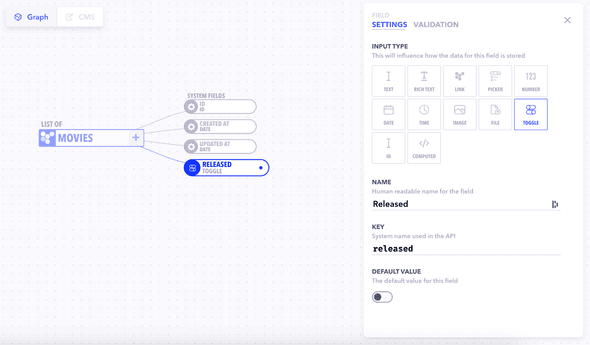Toggle fields are used to store boolean or yes/no type values. They can only hold two states, true or false.
In the graph
Create a toggle field by simply creating a new field and marking the input type as Toggle.
Additional Properties
| Property | Description |
|---|---|
| Default | The default value for this field. |
Validations
The toggle doesn't support any validations
In the CMS
When you publish a toggle field, it's available in the Content Management System as a toggle input.
The user can click on the toggle to alternate between the true and false states.
In the API
In the API the output response for this field is a boolean value.
Sample GraphQL Request
{
movies {
title
isActive # Marked as a toggle field
}
}Sample GraphQL Response
{
"data": {
"movies": [
{
"title": "Superman vs. Spiderman",
"isActive": true
},
{
"title": "Superman vs. Spiderman 2",
"isActive": false
}
]
}
}