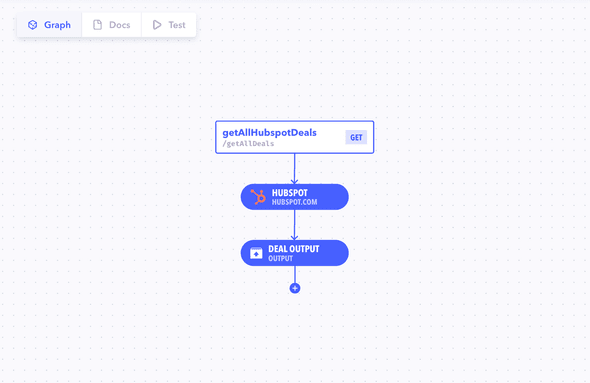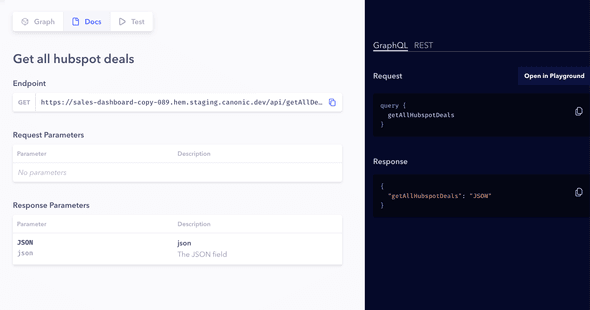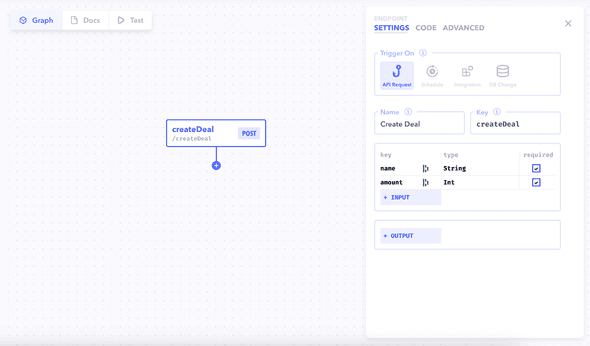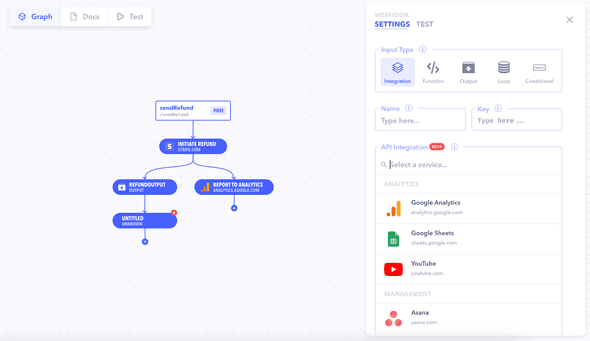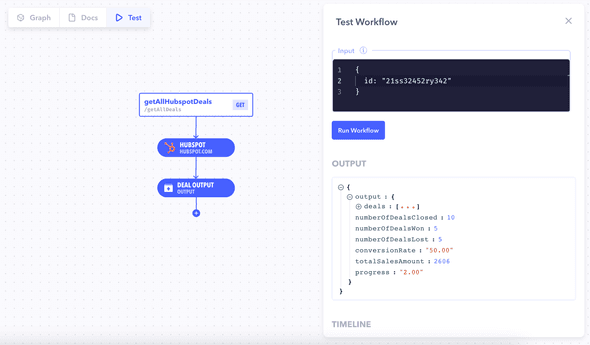Introduction
Canonic's workflows can be used to create powerful apis and automations using a mindmap like interface.
These worflows can then be triggered through an api endpoint, or triggered on a schedule, on database changes, or changes to an external integrations.
Canonic also generates automatic documentation and playgrounds for each of these workflows. This makes it incredibly easy to integrate with other apps.
Anatomy
Endpoints
Endpoints define how a workflow is triggered, and initializes the workflow with basic data. You can configure an endpoint to be triggerred through an api endpoint, a schedule, a database changes, or changes to an external integrations.
An Endpoint is the starting block for a workflow or an automation.
Nodes
Nodes are used to execute various actions such as executing third-party apis, database queries, and/or custom code.
Each node can read and process previous data and can be chained and branched to create multi-step automations and workflows.
Nodes are your building blocks. You can chain them to create powerful automations.
Docs
Each workflow comes with it's own documentation that's generated based on your workflow. It outlines how the workflow can be triggered, and what are it's inputs and outputs.
Contains all the information you might need to integrate with other applications.
You can also see sample requests and responses for both GraphQL and REST. It also comes with a GraphQL playground that can be used to execute apis using REPL.
Testing
At any point you can test out the entire workflow to see the output or if the worflow encountered any errors.
Based on the input provided by the user, the workflow executes and shows all inputs and errors for the endpoint and the nodes in the workflow.
Test your workflows regularly to triage and fix issues faster..