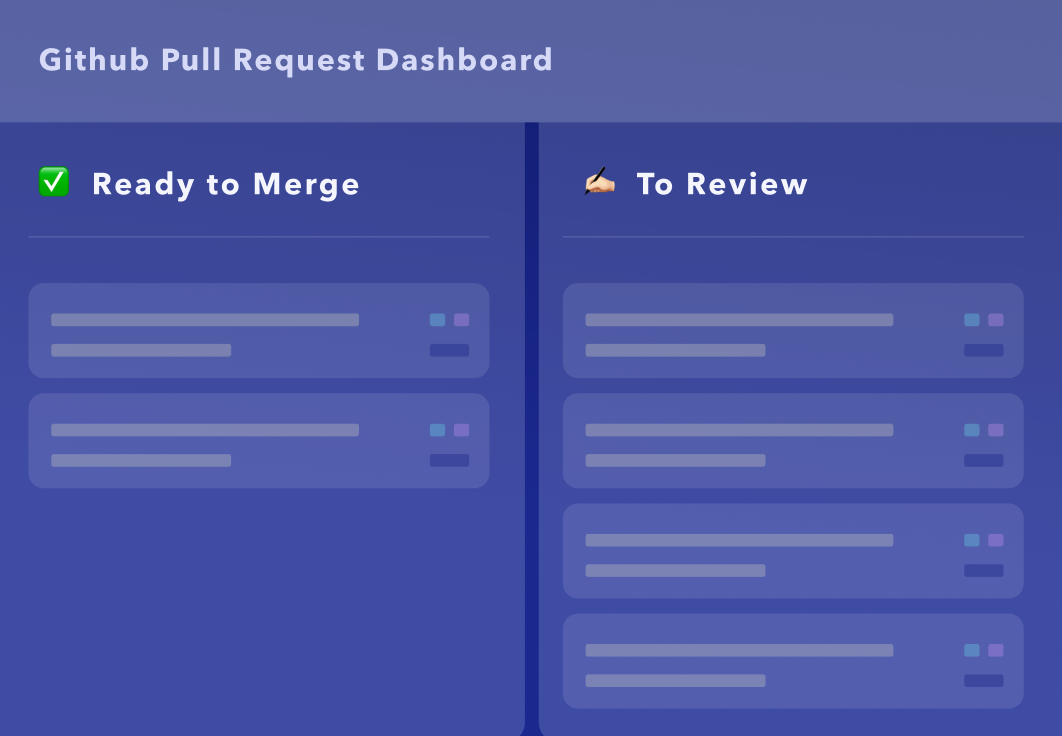Features
Few of the Triggers and Actions
View Commits
The commits API allows you to retrieve information and commits.
Manage Release
The releases API allows you to create, modify, and delete releases and release assets.
Manage Pull Requests
The Pulls Requests API allows you to list, view, edit, create, and even merge pull requests.
Manage Collaborators
The collaborators API allows you to add, invite, and remove collaborators from a repository.
Sample Project
Clone the project built with GitHub integration or read the guide on how to build it
A Github PR Dashboard with ReactJS and Material UI
Track your PR's on Github in the form of a dashboard. A step-by-step guide to building your own custom PR Dashboard in just a matter of minutes.
Clone Project
Benefits
Pick an App to pair with
Google Sheets
Spreadsheets | Google
Asana
Project Management
Twitter
Social Media
Youtube
Entertainment
Stripe
Payment Gateway
Slack
Business Communication
Benefits
Here’s why you should integrate using Canonic
Plenty of Inegrations
A good deal of full featured set of integrations.
Chanining Multiple Integration
Multiple integrations can be chained to one another.
Test your Data
Test the data you are receiving on the GraphQL Playground.
Enough said, let's start building
Start using canonic's fullstack solution to build internal tools for free