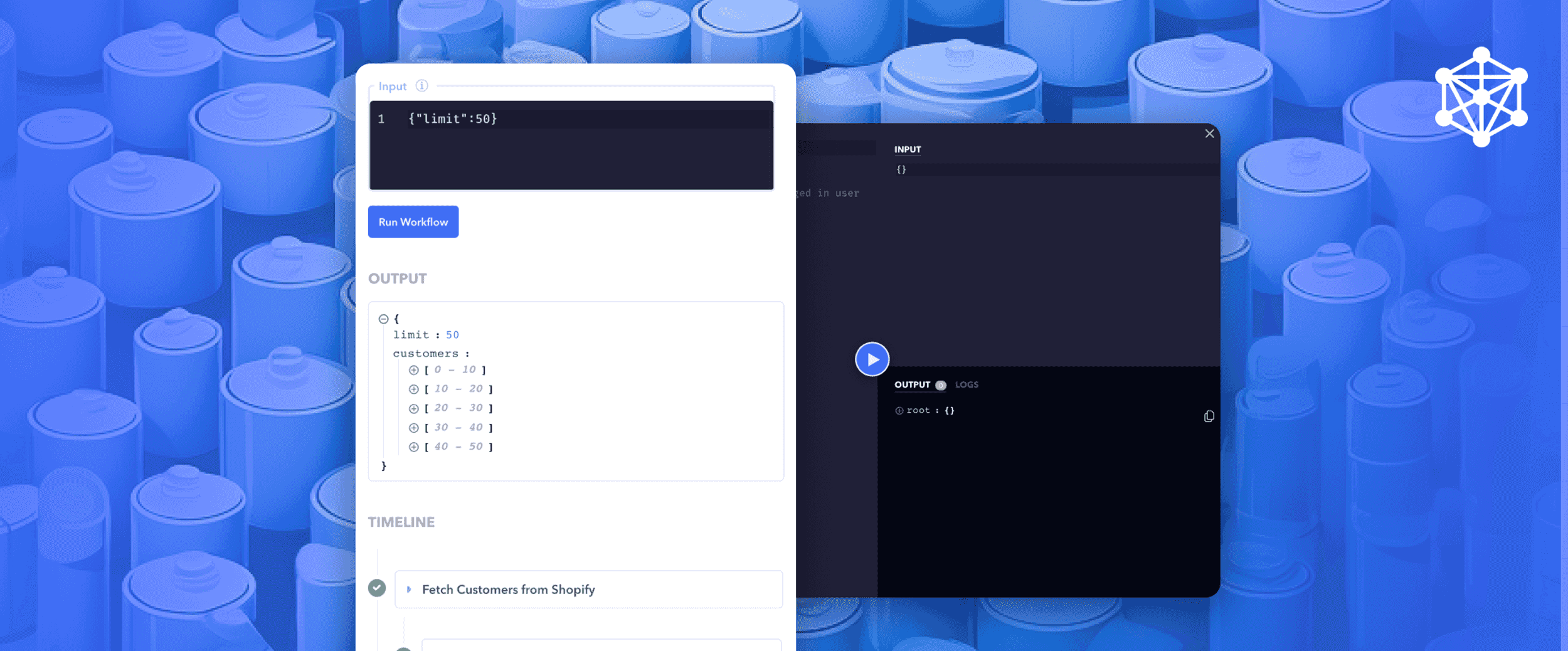
Blog / Features
Test & debug workflows on Canonic
You can now test and debug all your workflows before deploying and during development.
With the help of Canonic, users can now develop applications and automate intricate processes without the need for conventional programming. However, when building your logic, being able to test and validate your progress is essential.
Testing processes are still a key step in guaranteeing accuracy and efficiency.
Workflow testing is the process of making sure that a series of activities or processes inside a workflow function as intended, yield the required results, and gracefully resolve exceptions. It assists in locating potential problems, delays, or mistakes that might arise during real implementation.
After a long time on the drawing board, we're finally launching support for testing all your workflows and integrations. You can now test execute entire workflows or only the individual nodes in them.

Why is it important to test your workflows?
Save Time
Canonic reduces the amount of time required for the trial-and-error method by allowing customers to test their workflows prior to deployment. Early problem detection and correction can help developers avoid costly rework later in the development cycle.
Reduce errors
Workflow testing identifies potential flaws or faults that may appear in real-world situations. Users of Canonic can minimize process disruptions and maintain smooth operations by anticipating these problems.
Improve iteratively
Early workflow testing enables iterative development. Users can make lightning-fast changes and iteratively build towards the ideal workflow. This ultimately results in more reliable and efficient processes.
Getting started with workflows on Canonic
Users can simulate different scenarios, inputs, and circumstances to make sure their workflows can handle all potential situations. Canonic's visual interface makes it simple to follow the progression of events and evaluate the outcomes at each stage, assisting in the detection of potential bottlenecks or inefficiencies.
Testing an entire workflow
To test an entire workflow, open the workflow you want to test, and then head on over to the TEST tab (next to graph and docs). You can provide the test some inputs and then hit the test button to start the test.
Once the test completes, you can view the overall output of the workflow as well as the logs and outputs of the individual nodes. This allows you to debug and narrow down issues within your workflow with high granularity.
Testing individual nodes
You can also test individual nodes to make sure each node is behaving as expected. This is more desirable to use when you don't want to trigger an entire workflow and just want to iterate on the individual nodes themselves.
To test individual nodes, click on the node in the workflow that you want to test, and go to the test tab in the properties panel. You can provide your own input to the node and then hit the test button to view the output.
If you've tested the entire workflow previously, the input field should automatically be populated with all of the data from the previous run.
Viewing previous test outputs
You can view your previous test's outputs at any time by going to either the test tab or by hovering over individual nodes on the graph. This allows you to always have a reference of what each node of the graph outputs.
Streamline workflow operations with Canonic
Canonic's Workflow Testing Feature gives users the ability to verify their workflows before deployment, which saves time, minimizes errors, and boosts productivity. It enables people and businesses to have more faith in the dependability and efficacy of their automated processes by expediting the testing process inside a no-code environment.
It offers a potent solution that does away with the conventional complications involved with workflow testing, whether you're a developer trying to construct and test complicated workflows or a business user aiming to optimize your operations.
Take advantage of the possibilities of no-code development and make sure your workflows are operating without a hitch.
Enough said, let's start building
Start using canonic's fullstack solution to build internal tools for free





